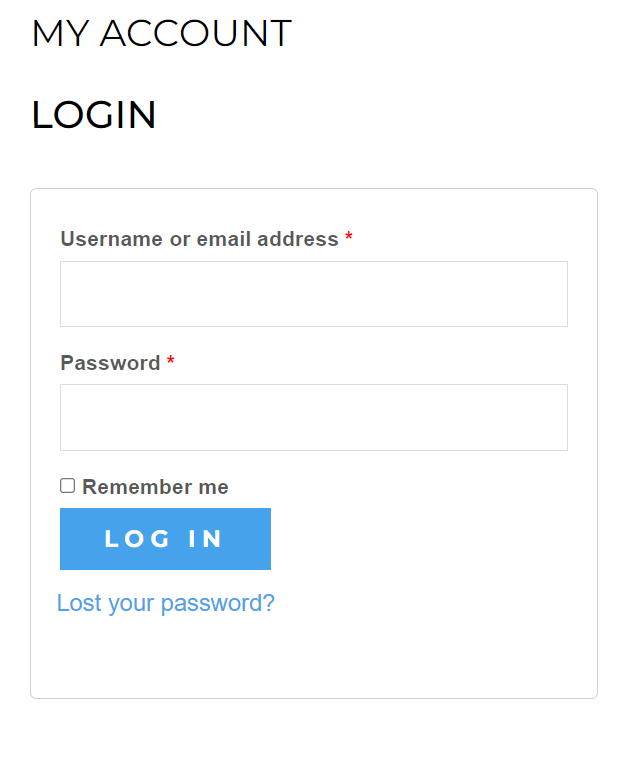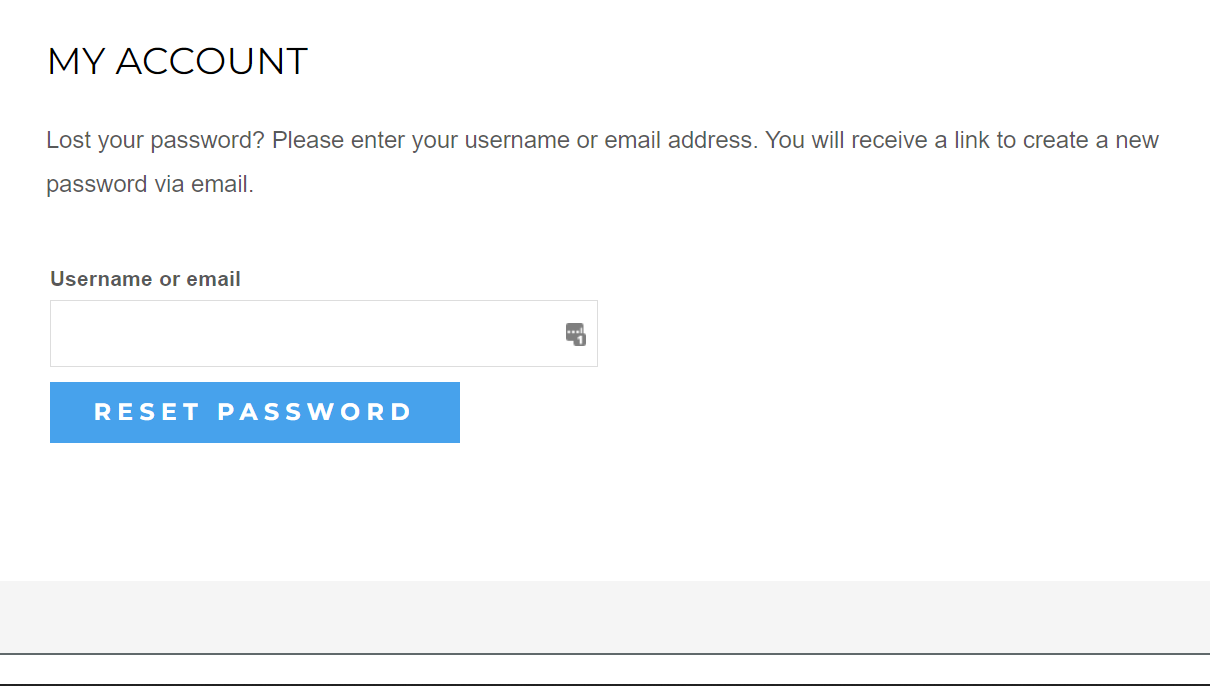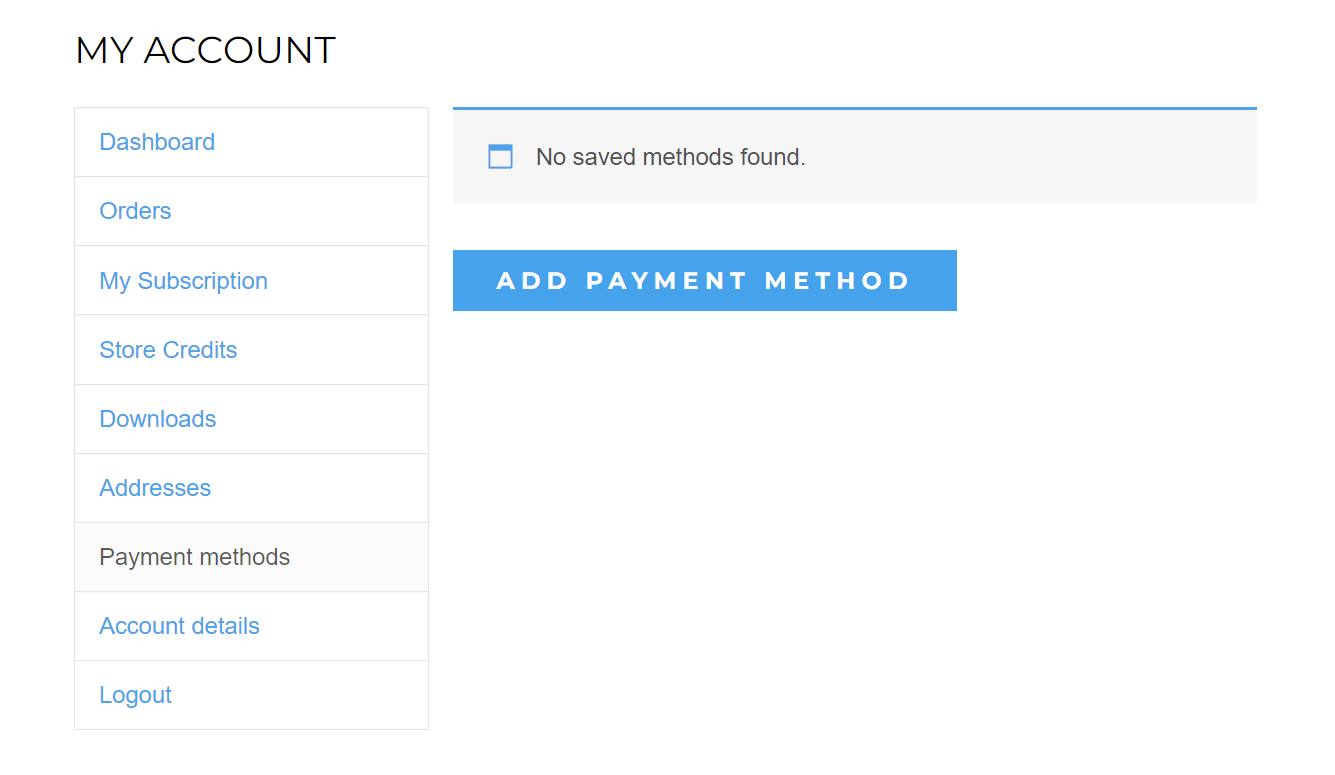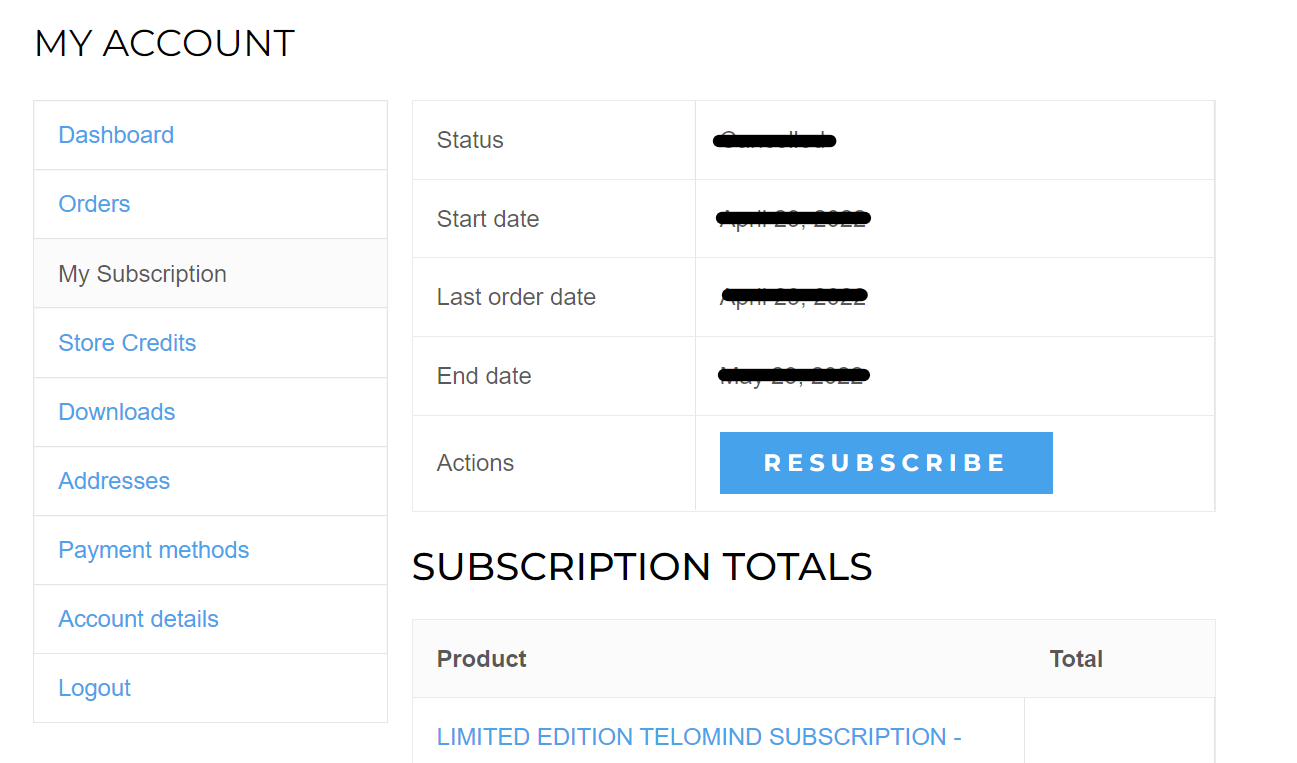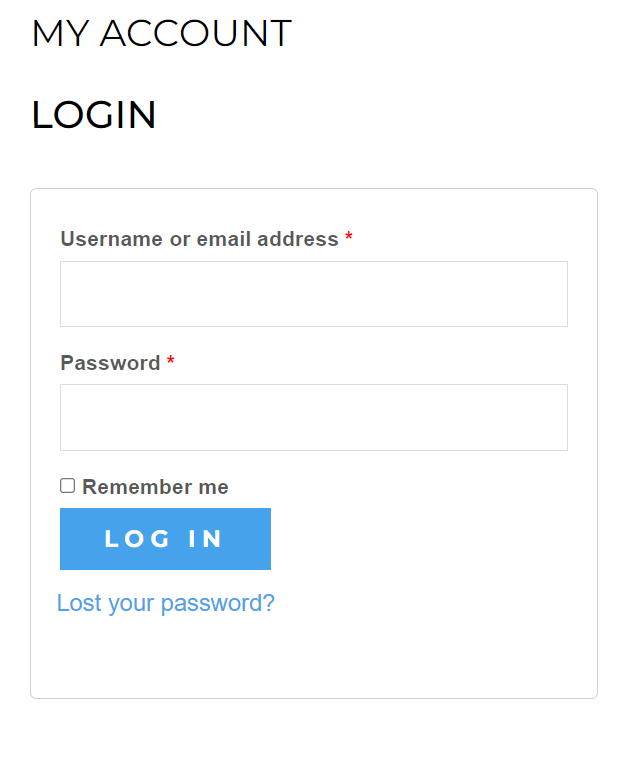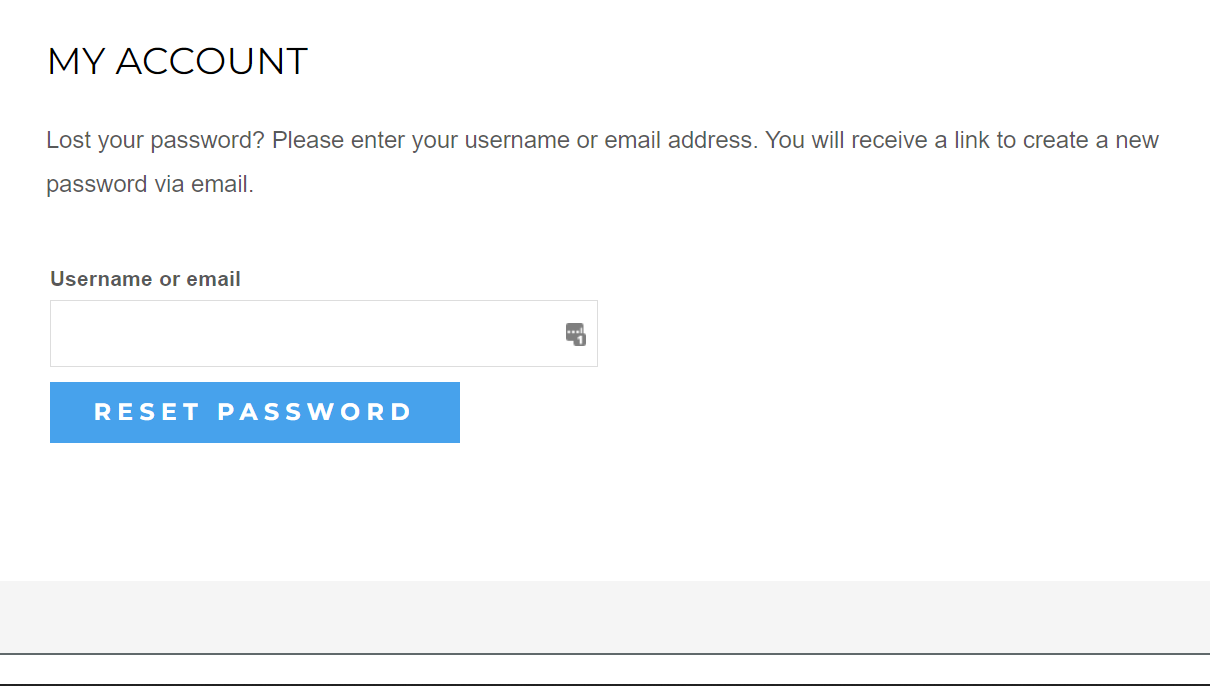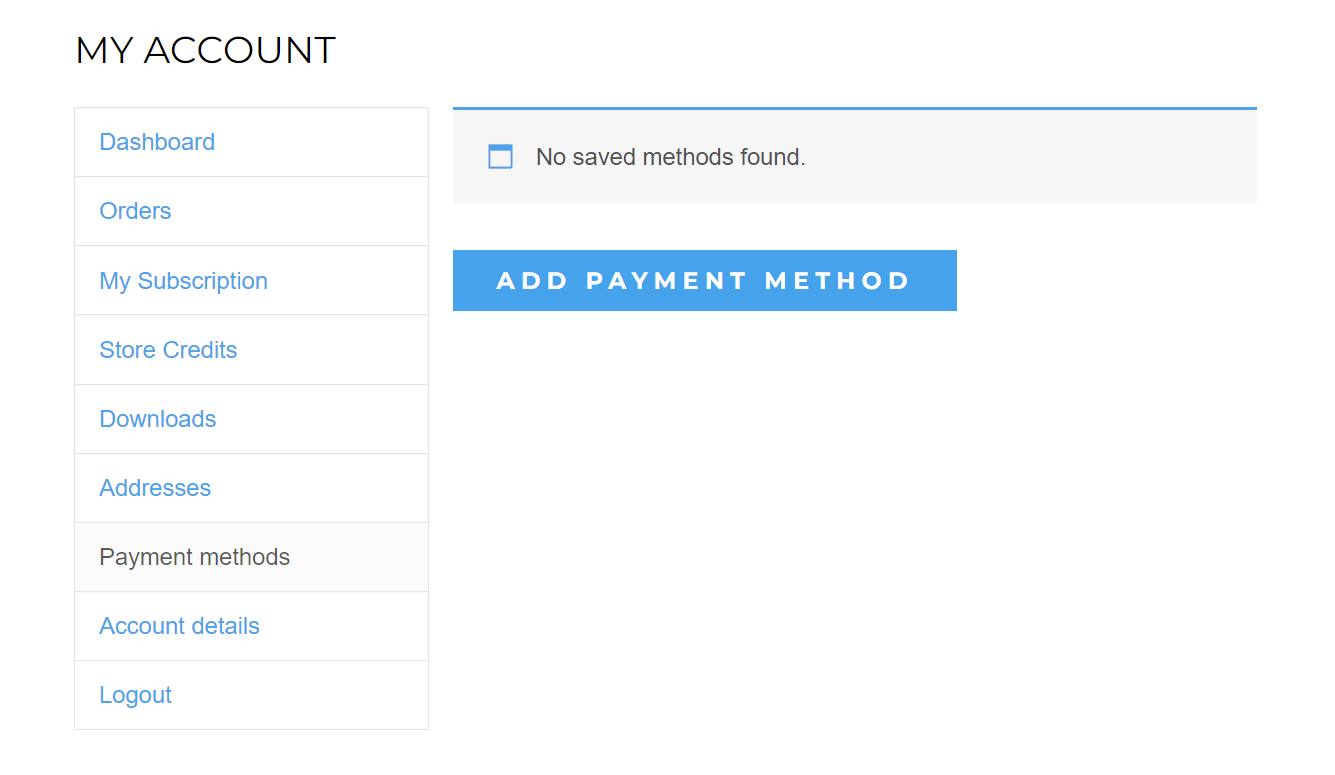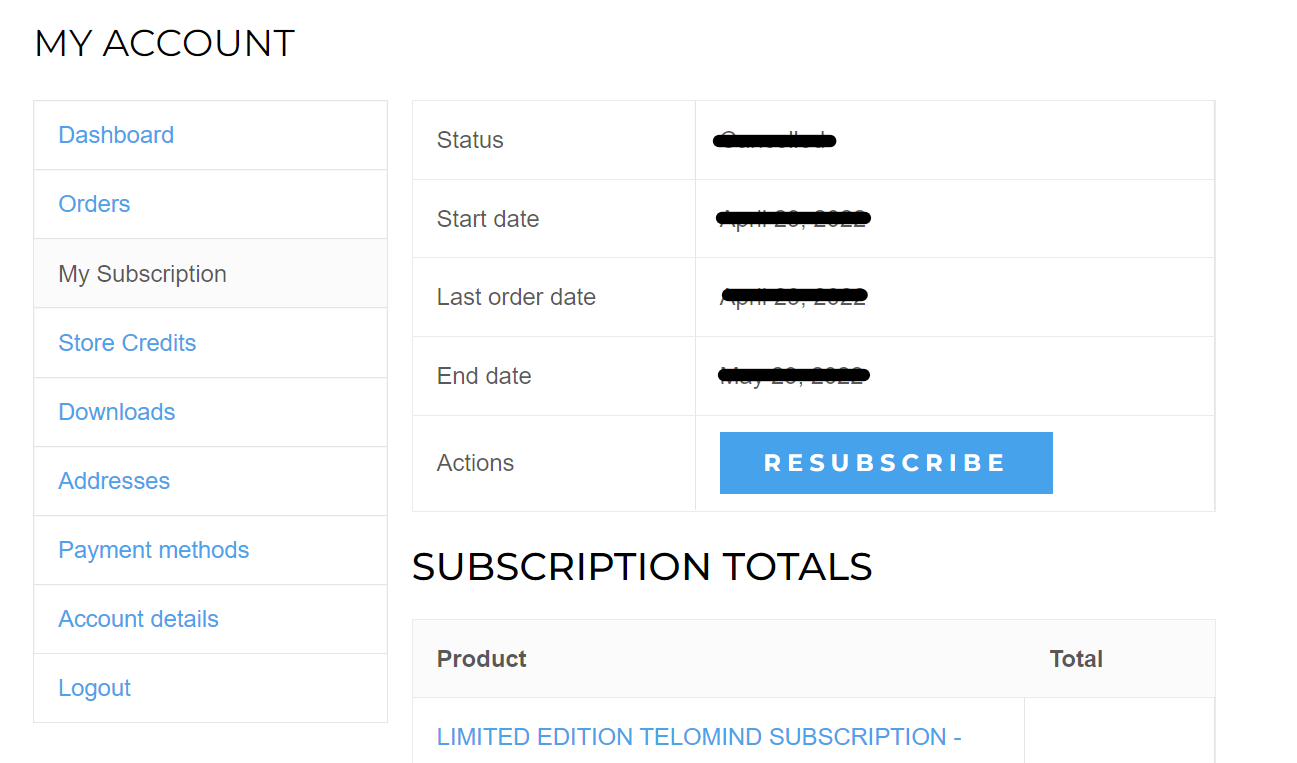Now you can see all your orders and any subscriptions.
To update any aspect of your subscription, click on 'My Subscription'.
To update your credit card details, go to 'Payment Methods'. If you have a slow internet connection, you may have to wait for a few seconds in order for the card input box to appear.